-
Posted on
How to Toggle Variant Parts through Penumbra
Step by step guide ho to toggle variant parts through Penumbra :> By doing so you can toggle and combine options as you wish!
Step by Step Guide
To open toggle menu, open mod in penumbra window, then click on “Advanced Editing” tab and go to “Meta manipulatons” tab in new opened window!
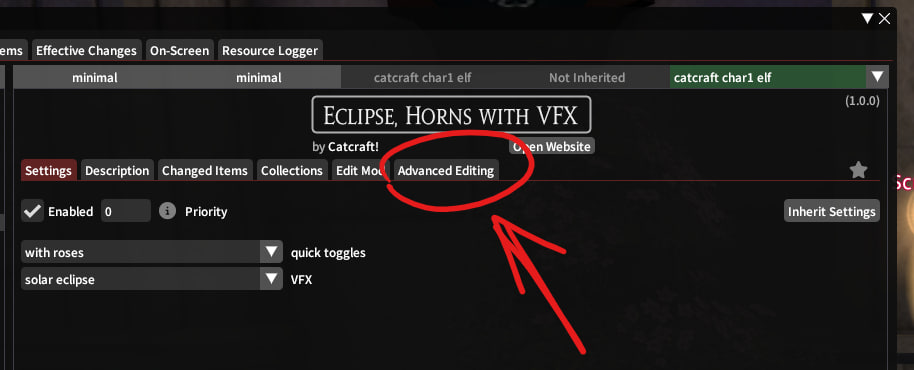
there! There you should see a window like on screenshot below! We need “Variant Edits (IMC)” section there, but, probavly, you will see that it says “0” at the start and yellow text at the right, like there. That means, that currently selected option at top right corner does not have anything edited, but yellow text says, that other options do have!
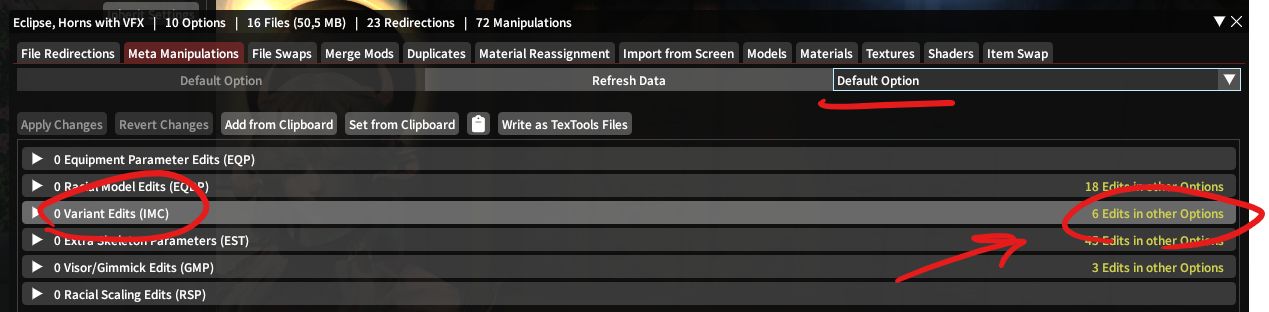
that text tell you everything you need to know We need to select correct option from dropdown list at the top right corner, where it now says “Default Option”. Usually, it will have same name as you had ticked yourself in modpack settings! In this case, select any of quick toggles you want to edit :>
After selecting option that does have variant part edited, you will see a number appear before at “Variant Edits (IMC)” section, that means there it is! Now, open that section and use checkboxes at the right :>
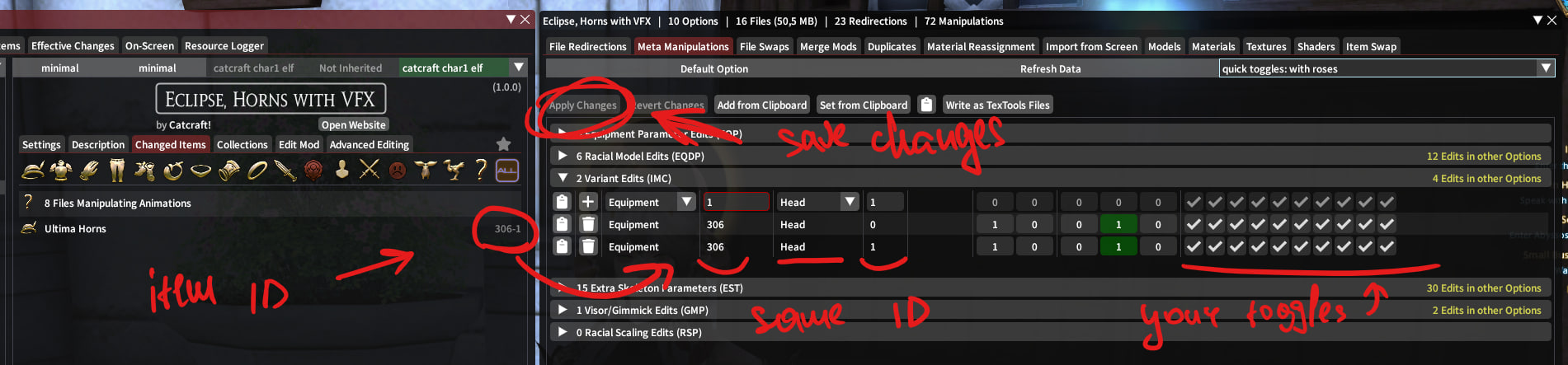
if you see more than one row check item ID After you did some changes, dont forget to click “Apply Changes” to save changes button in Advanced Editing window, and then “Redraw Self” button in Penumbra main window to refresh your character!
The changes will stay in option you had edited forever :>
Video Guide
pretty easy huh Thank you so much for being insterested in our stuff!! <3
-
Posted on
Mod Rules
Rules is very simple :> in short, feel free to edit free (which you can download for free without sub or payment) stuff for personal use or post it for free and do not sell our work and edits of it please!
I can’t include every single case into cool-looking list, so please if you not sure use common sense or just ask me at discord :>
if you making something for personal use:
- edit any mod for personal use as you wish
if you about to post your edit anywhere:
- any edits of free releases is okay as long as your mod free
- link original mod
- do not use our stuff for your paid mods
- do not use our paid (including sub) stuff for your mods
- do not port in other games
Feel free to use #modding-help channel on our discord :> I will be glad to help you with anything i know!
subscribe via RSS